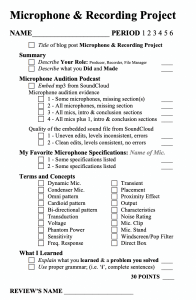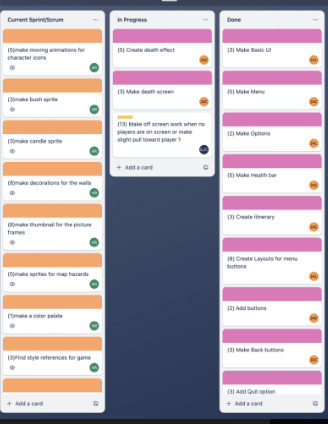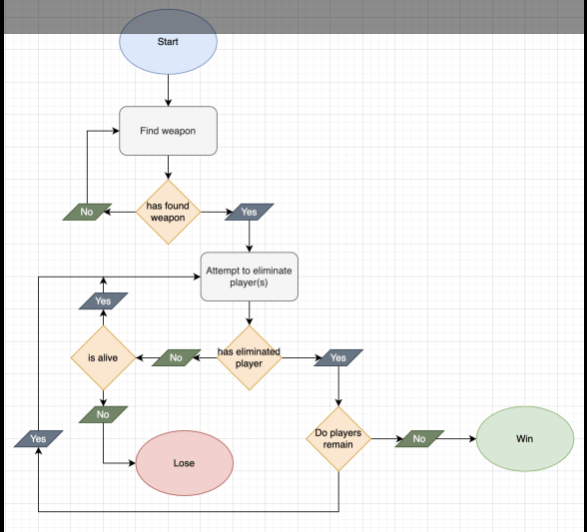- TITLE THIS BLOG POST: Microphone Auditions Project
- PLACE A CREATIVE COMMONS IMAGE RELATED TO THE PROJECT FROM wordpress.org/openverseAT THE TOP OF THE POST
- FOLLOW THE DIRECTIONS IN THE:
- REVIEW THIS POST EXAMPLE:
- DELETE ALL OF MR. LE DUC’s INSTRUCTIONS DETAILED ABOVE AFTER COMPLETING THEM
Summary
- WRITE ONE SENTENCE SUMMARIZING WHAT THIS PROJECT WAS ABOUT
- DELETE ALL OF MR. LE DUC’s INSTRUCTIONS DETAILED ABOVE AFTER COMPLETING THEM
Microphone Audition Podcast
- WATCH SOUNDTRAP PODCAST TUTORIAL
- MAKE SURE YOU READ AND RECORD THE SCRIPT INTRO AND OUTRO FROM THE MICROPHONE AUDITION SCRIPT
- EMBED OR LINK YOUR FINISHED PODCAST AUDIO FILE FROM YOUR GOOGLE DRIVE OR A SOUNDCLOUD ACCOUNT
- MAKE SURE IT IS SHARED PUBLICALLY
- DELETE ALL OF MR. LE DUC’s INSTRUCTIONS DETAILED ABOVE AFTER COMPLETING THEM
My Favorite Microphone
- WRITE WHICH microphone was YOUR FAVORITE.
- WRITE WHY this microphone was YOUR FAVORITE.
- INCLUDE Specifications (PLACE MIC. NAME and FREQUENCY RESPONSE IMAGE)
- GET IMAGES and TEXT description from this page: http://capitalcomtech.info/2015/11/10/microphone-audition/
- BE SURE TO SCROLL DOWN TO FIND THE IMAGES AND TEXT
- EXAMPLE:
Shure SM58
The Shure SM58 was my favorite microphone because I really liked how the proximity effect boosted the low frequencies in my voice.
- The SM58 is a cardioid dynamic microphone
- Perhaps the most widely known vocal mic in the world, the SM58 celebrates its 55th anniversary in 2021
- Read more: http://recordinghacks.com/microphones/Shure/SM58
- Check out the SM58 Torture Test
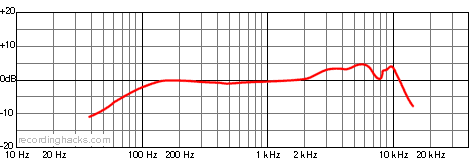
- DELETE ALL OF MR. LE DUC’s INSTRUCTIONS DETAILED ABOVE AFTER COMPLETING THEM
Terms and Concepts
- Microphones
- Dynamic – The sound waves themselves create the electrical signal by moving the membrane diaphragm of the microphone. Very popular and very well known. It is good for the low and middle range, NOT the high range.
- Condenser – The membrane has an electrical current that waits for sound. When the sound waves hit it, it responds instantly. They are all over the place, but they need an electrical charge {amplifier} from something {battery}.
- Polar Patterns
- Omni – Picks sound up from all directions equally. This is used for interviews because it can pick up more than one person, without having to have two separate mics.
- Cardioid – Picks up one half of the microphone, also known as a ‘directional mic’. Most sensitive in the front, about 180 degrees. Shaped like a heart.
- Bi-directional – ‘Figure of 8’, picks the front and behind of the mic, but the 90-degree angle on both sides does not get picked up.
- Transduction – Converts one form of energy to another.
- Voltage – An electric force or a potential difference shown in volts.
- Phantom Power – Activates the condenser in a microphone. DC powered mostly between 12 and 48 DC voltages.
- Sensitivity – Voltage at its known sound level. Can be called by its voltage or decibels. A higher number means more sensitivity, everything is mostly in negatives. Sound pressure.
- Frequency Response – The range of sound the microphone can produce and how sensitive it is within the range. You want it nice and flat.
- Transient – A variation in current, voltage, or frequency.
- Placement – Placement of the microphone is key, depending on the sounds you want, it can just be the distance from you or the instrument from the microphone. This part of the microphone can affect others emotionally in a way to connect with the audience.
- Proximity Effect – Decreased sensitivity to low mics, which reduces background noise and vibration and counteracts when used very close to the source.
- Output – A place where the sound leaves the system.
- Characteristics – This is the Relative Response and Frequency measured in a Hertz graph to show how good or bad the microphone is. This can show the quality of the mic.
- Noise Rating – The signal (sound source) to noise ratio measured in decibels (dB). Noise is any sound in the background you don’t want. Electricity vibrates at 60dB so you want the ratio of the signal and noise to be higher than that. Preferably 90dB or higher.
- Hardware
- Clips – A clip is something that you use to hold a microphone on something {for example – stand }, but, using the wrong kind of clips can affect the performance, make sure it is tight so it has the correct effect.
- Stands – This ties in with a clip, this is what the clip will connect to. This keeps the microphone towards the object you want to hear without having to hold it or keep it still.
- Windscreen – Something that covers and protects the microphone, mostly a foamy material.
- Direct Box – A device used to connect an instrument directly into the audio mixer.
What I Learned and Problems I Solved
- WRITE A SMALL PARAGRAPH DETAILING WHAT YOU LEARNED AND AT LEAST ONE PROBLEM YOU SOLVED AND HOW YOU SOLVED IT.
- DELETE ALL OF MR. LE DUC’s INSTRUCTIONS DETAILED ABOVE AFTER COMPLETING THEM